What is an E-check?
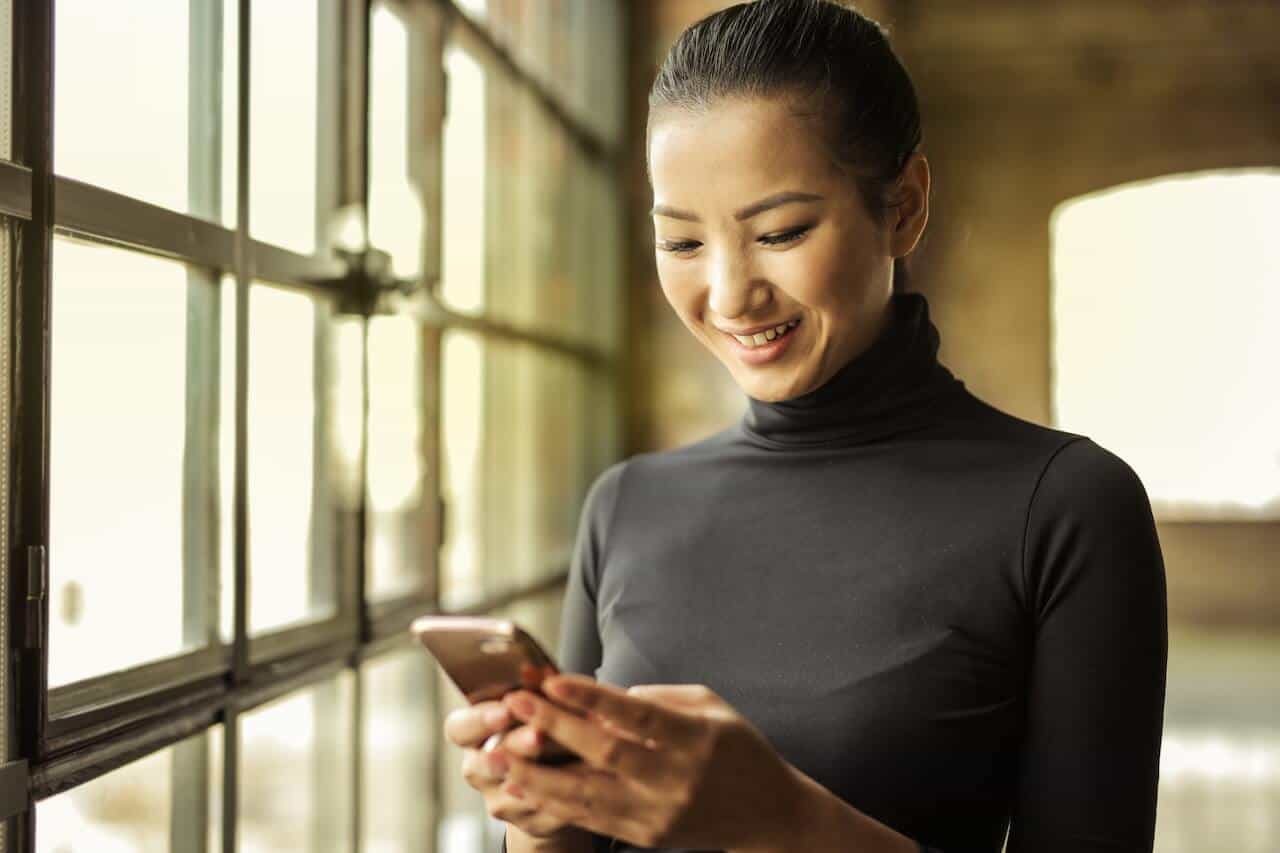
E-check is an electronic payment made by the sender and received by the receiver. E-check is a new payment type and very easy to use. You just have to make an E-check from your bank account, enter the amount you want to send and then send it to the receiver’s e-mail address or phone number in seconds.
Table of contents
- What is an E-check?
- How do E-checks work?
- What happens when you write a check?
- What is the difference between a paper check and an e-check?
- When will your e-check not get cleared?
- How to stop an e-check payment?
- What are the benefits of using e-check?
- It allows an easy, fast and safe way of sending money.
What is an E-check?
An E-check is an electronic system of payment that allows you to send money directly from your bank account. It’s faster, safer and more efficient than using a paper check.
You can use an E-check to pay bills online, send money to friends or make purchases online. The electronic funds transfer system transfers the funds directly from one person’s bank account (your own) into another person’s bank account.
Because it is safe and secure, many businesses accept payments by electronic checks (e-checks).
An e-check allows you to pay bills online or send money to friends and family. It’s faster and safer than using a paper check. You can also use an e-check to make purchases online. The electronic funds transfer system transfers the funds directly from one person’s bank account (your own) into another person’s bank account. Because it is safe and secure, many businesses accept payments by electronic checks.
How do E-checks work?
E-check is a type of electronic payment system. It is also known as an electronic check. Many banks use E-checks to transfer money from one account to another. This is a faster way to make payments, and the process is more secure than sending paper checks or cash through the mail.
The E-check number consists of 10 digits, and each digit represents a different piece of information about your bank account or card issuer. This includes their routing number (which identifies them as an institution that processes electronic transactions), transit number (which shows where an electronic transaction was sent) and account number (which identifies who owns the account).
While these numbers may look different when printed on paper than they do when displayed on computer screens or mobile devices, they still contain all of the same information needed by your financial institution so that they can verify that you have enough funds in your account before approving any transactions with them!
What happens when you write a check?
When you write a check, your bank is responsible for processing it. When the payee deposits your check into their account, they transfer money from their account to yours. The bank then processes this transaction and sends payment to the payee. This can take anywhere from three days to several weeks, depending on how fast the bank processes payments and whether or not there are any issues with your account or the recipient’s account.
When you pay someone electronically, the bank still processes payments the same way. However, instead of sending a paper check to your recipient and having them deposit it into their account, an electronic payment is sent directly from one bank to another.
What is the difference between a paper check and an e-check?
It’s important to understand that an e-check is not a replacement for a paper check. An e-check is an entirely different way of writing and sending money. The convenience of using an e-check comes with some limitations, but it’s much better than using a paper check. This guide will help you understand the difference between these two types of payments and what makes them useful in different situations.
E-checks are faster than paper checks because they don’t require you to fill out any forms or mail anything anywhere (except when you need to pay your bills). You can do everything from your computer or mobile device, which makes them much more convenient than mailing in checks all the time!
In addition, e-checks are safer than paper checks because there’s no risk that someone will steal your personal information if they get their hands on one at some point during its journey from sender to recipient. However, with physical mailings, anyone could open up an envelope containing sensitive data without breaking into anything!
In some cases, you may need to wait up to two weeks before your check clears. This is because banks can take up to five business days to process payments and then another five days for the funds to transfer. If the payment is made on a Friday or over the weekend, it could take even longer before your bank processes it. E-checks are also more secure than paper checks because they don’t require you to fill out any forms or mail anything anywhere (except when you need to pay your bills). You can do everything from your computer or mobile device, which makes them much more convenient than mailing in checks all the time.
When will your e-check not get cleared?
But what if your e-check is returned? There are a few reasons why your bank might still need to clear the transaction. Here are some of the most common ones:
- The payee’s bank account may be closed or suspended. This happens when they need to update their information with their bank, and it can prevent them from receiving e-checks or making deposits. If you see this message on your screen, contact the person who sent you an e-check so that they can fix it on their end before sending another one to you.
- The payee’s bank may need more funds in their account to cover the amount of your e-check. This usually happens because someone made a mistake entering their balance and wrote down more money than they actually had (or maybe just forgot about a paycheck). It could also happen if someone deposited an unexpected check into the account after writing down the wrong balance—for example, if they meant $100 but only wrote down $10 instead, then cashed out $110 later on! The best way to fix this problem is for both parties involved in sending/receiving checks enter accurate information as soon as possible so that no mistakes get made later down the line.
How to stop an e-check payment?
You can stop an e-check payment by calling the bank and asking them to cancel the payment or by logging into your bank account and canceling the payment. You can also go to your bank and request that they stop the e-check from being processed.
Once the payment has been stopped, it is considered void. You will not be charged for the e-check payment, but you will need to pay your bill again using another form of payment.
If you’re not able to stop an e-check payment before it processes, you will be responsible for paying your bill. You should contact your bank and ask them to put a hold on the funds so they cannot be used until after the payment has been processed.
What are the benefits of using e-check?
E-check is a faster and more secure way to send money, along with being cheaper and paperless. E-check saves you time from writing or completing cashier’s checks. It also keeps your account safe from identity theft because it doesn’t require you to share any personal information with the sender or receiver of the money.
The downside of E-checks is that they can be reversed if the receiver doesn’t accept them. If you receive a payment for which you do not want to accept the funds, then you have two options:
It allows an easy, fast and safe way of sending money.
An E-check, or electronic check, is an easy way of paying bills online or by phone. The e-check system allows for convenient payments without the hassle of writing a paper check and mailing it in.
E-checks are generated when you enter your account information into a secure website and make sure that all fields are filled out correctly before clicking “send.” You can also pay bills using an e-check over the phone with banks that have Electronic Check Conversion services on their websites.
The e-check system is a quick and easy way of paying bills online or by phone. E-checks are generated when you enter your account information into a secure website and ensure all fields are filled out correctly before clicking “send.” You can also pay bills using an e-check over the phone with banks with Electronic Check Conversion services on their websites.
Read Next

Find out whether Authorize.Net works for high risk merchants, what restrictions you might face and how to get approved.

Get expert advice on selling CBD products on Shopify, including compliance tips and setting up secure payment options.

Find out why Square may deactivate merchant accounts and steps to resolve issues and maintain uninterrupted payment services.
Need a High-Risk Merchant Account?
Disruption-free payment processing at the best price for your situation, guaranteed.
Get Free Guidance Now!